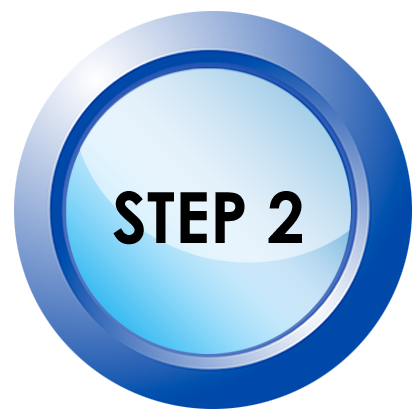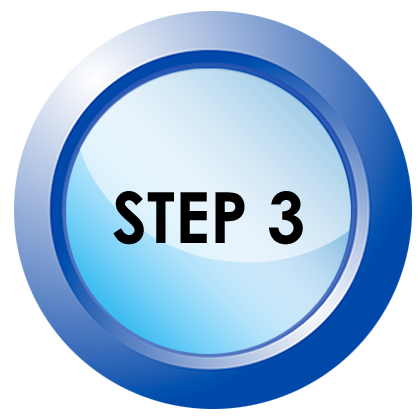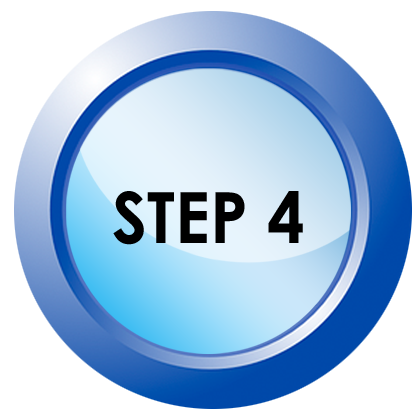With the Inpersona App and Helo Health Devices we are now ready for Self-control of our Health Data. And the ability to create better life.
Here is a quick overview! Then let’s get you started just below this presentation:
There are three Steps to Get Going with this Web 3.0 and Blockchain Solution for our Health and Medical Data:
You begin by downloading the Free Inpersona App from the Apple iStore or Google Play Store:
You will need this App in order to participate and be connected to the Web 3.0 and Blockchain Solutions this provides.
Get it on Apple Here: OR Get it on Google Play Here:
Now that you have the App, set up a New Account after you “Run” or “Open” the app.
Set up your account. And from here you will need an “INVITE CODE” which is available by us or anyone connected to the Inpersona App.
GET YOUR INVITE CODE:
Because we are sharing this and growing this incredible wave of the future that not only solves issues with our Health Data. Below are Invite Codes that are available. Start at the top and move down until you find one that is available. (We are constantly updating this list):
Enter in The Code when it asks for your Invitation Code: These CODES are VALID till February 7th, 2024. Or until they are taken. We are updating them often.
ICB4030702640
Then
ICB1206263645
Or use
ICB2641838302
Of not use this one
ICB7953651746
Or this one (Adding New Ones all the time)
ICB8864490653
Here is another to try.
ICB9681645699
And One More – we will be replacing these with NEW ONES soon. Contact us if this last one is taken! As a result we will get to be more in contact to help you with this as well!
ICB3603270212
If we have not been updating fast enough, then be sure to contact us. EMAIL by replying to our email system (Register to the Right), FACEBOOK (GO HERE), Instagram (GO HERE), or you can call us at the RRR247 Support Line at 1-877-310-5353. And you can connect with our awesome Instructors for guidance and getting going as well. See more about our online community here:
After completing the first two steps, you need to set up your Crypto Wallet within the Inpersona App.
This will be creating the Wallet to which your Rewards as paid out in USDV token will be realized (This is CASH FOLKS). There is more to this amazing Cryptocurrency World, and we will be training and offering education about this Awesome new Future for us all. Sovereignty and Earning on the MACRO Values we Create with our Health Data. Yes, this is AWESOME!
This will be something you will be walked through within the App. 4 Simple Steps. That include setting up your passphrases (for securing your Wallet) so be ready to take notes. These are things you want to take down and store for future need.
There are 3 Options for Setting up Your Wallet
OPTION 1 (SET UP YOUR NEW WALLET) this is what you want to do.
Options 2 and 3 involve importing your existing wallets. If you know this, you don’t need this walk through. Though we recommend setting up a new wallet to everyone we work with.
Next you will need to select your Level of NFT. This is where some explanation is in order. An NFT is used to store the actual Sovereign Data. Here is a Presentation on our NFT process: (A Must Watch):
When you are looking at the NFT, and you have an understanding of how this all works, the higher the NFT Level the more MINING and the MORE you have to Gain with this Process.
STEPS TO GETTING YOUR NFT SET UP:
- From your Inpersona App select the “GLOBE” which is on the bottom part of your Screen.
- You’ll be presented with a Web Browser within the app.
- If you are an Apple User you will need to type in m.inpersona.com and then hit the “GO” Button. If you are an Android User (we got you) and the m.inpersona.com is already for you. Just hit the “Go Button”.
- This will take you to the NEXT Page, that will show you what NFTs are available for you to get.
- Select your NFT. Again, the higher the level, the better it performs in the Mining Process.
- After you Select your NFT you will be walked through the Purchase Process. NOTE: If you need help with this aspect, please see TROUBLESHOOTING below. When we are working in the Crypto World, there may be specifics that are necessary based upon where you live and the financial tools (Credit Cards or Crypto) that you have at your disposal. THIS IS NOT A TIME TO FORGET IT AND MOVE ON, it is a time to engage and learn. This is not anything you want to miss out on.
After you have completed the NFT Purchase:
- Once you complete your NFT Purchase, it is time to get your Helo Device to connect to the NFT. You will see your NFT (after it is minted) in your Inpersona Home Page. NOTE: If you do not see it, you may need to change your “CHAIN” to Vyvo Smart Chain, Polygon, or Binance Smart Chain (or other depending on where you are located). For instance, I am on the Polygon chain with my Level 3 NFT.
- From Inpersona, an email will be generated and sent to you. This will contain your “Free Voucher” code for your device. Which can be received at HeloHealth.com. This is all spelled out in the email.
Finally, it is time to get your Helo Device Activated. This will be ordered and sent to you (as explained above). Once you receive the Device (it is mailed out to you promptly) you will activate it within your App. All of this is sent to you with explicit and simple step by step instructions.
When ordering your Device, use PROMO CODE: INP817462427
As a Result of this Code, save 10{a4087d955ba83e0ddbe7d7edb90b08c3249fef56d5c960f441133db9c5f3217e} on your Helo Device!
Then its wear and earn. And as you can, Share this process with others, using your Invite Codes from your Hub Consoles as part of the NFT Process.
This information is also kept up-to-date and constantly made available on the Inpersona.Com Page Here
Welcome to Inpersona and Helo.
This is the new future of Medical Data and Health Innovations. Data is everything, and we have the latest technology to collect it and protect it. This is an extraordinary system to keep your medical and health information safe.
We are the best solution you can get to protect your information. Signup with Inpersona and the Helo Device.
TROUBLESHOOTING:
We have a team to support any issues that may arise. Inpersona and Helo also have technical teams ready to help you, also you can submit tickets from the Inpersona AP. You can reply directly to us at anytime and we will promptly get in touch to help and assist you to make sure you are getting any issues in a timely manner.
=========================================================
There is so much that is available to us, our health to the Health of those we Love:
We are excited to be part of this Solution. The technology speaks for itself.
Here are key items that become better with the Inpersona AP and Helo Devices:
- We can see how a glass a day of Premium Fine Wine (Red for instance) helps our Blood Pressure, Cholesterol, Energy and Stress. By raising HDL cholesterol, also called the “good” cholesterol: And helping to prevent artery damage from high levels of LDL cholesterol, also called the “bad” cholesterol, it improves our circulation and heart health. Furthermore, it may improve how well the layer of cells that line the blood vessels works. We only drink Wines From Here.
- Also, when it comes to our Health, and taking Vitamins and Nutritional Products. We can see how our vitals improve and change today, tomorrow and over time. What we have found by taking our Bio-Hacking Products are results in Weight Loss, better sleep and a healthier life. In addition to these results, we have also seen our vitals improve over time by using these products. We Highly Recommend These Bio-Hacking Products. Better Life!
Just Think About It:
- We now can have a way to see our Elderly Loved Ones and how they are doing all of the time. Without a Doctor in the House, we have tools that can monitor their vitals and can react quickly should they need help or emergency assistance. It is all a part of the Helo Devices and Inpersona App. We can also keep an eye on them from day to day, and be in preventative mode.